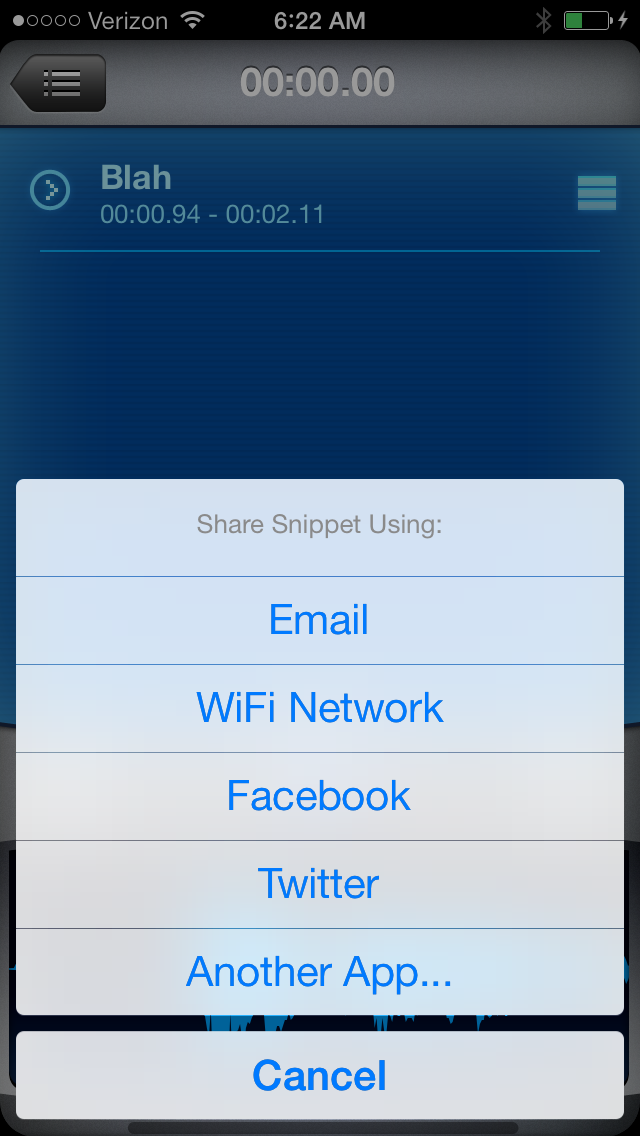
|
The “iSaidWhat?!” app is a cheap, affordable way for any journalist to create an audio news piece in moments of limited time, space, and availability.
The app allows you to record and adjust mic levels, so you can pick up the lowest of sounds or record from far away. And reading your levels is easy with its waveform visual interface.
Also, the app allows you to import audio from other apps like mail and Dropbox. The app can even take some video files and extract the audio. This makes it easy to take sound off the Internet once its been downloaded, which can come in handy for press conferences or presidential statements. Though I will admit I haven’t tried this feature, nor do I know how exactly to import from other apps except for Box.
One of the app’s more thoughtful journalistic features is the ability for users to write down what they want to say, and read what they’ve written before and during recording. Combined with the adjustable mic option, and this feature is perfect for creating scripts on the go.
|
|
Now as for the cutting tool, its one of the most precise, easy to use mobile editing systems I’ve ever seen. The tool comes with built-in in-and-out markers that are simply placed around the specific piece of audio you want. Then it turns the audio into a snippet that can be shared via Facebook, Twitter, Dropbox, or email (though I personally had trouble sharing it over Facebook)
There is also a zoom in/out feature that’s helpful for removing the “umms” and “ahhs” of a recording. But there in lies one problem with the app. With each cut you make a snippet, so audio where the speaker isn’t particularly fluid could create a bunch of little snippets that could make organizing your track difficult. Additionally, since the viewer is so small, it’s hard, especially with long tracks, for users to go back and cut out a certain sound. If a journalist doesn’t know what he or she is going use for sound, then the person is best served by cutting out all the usable audio as its being played, versus going back and looking for the audio.
|
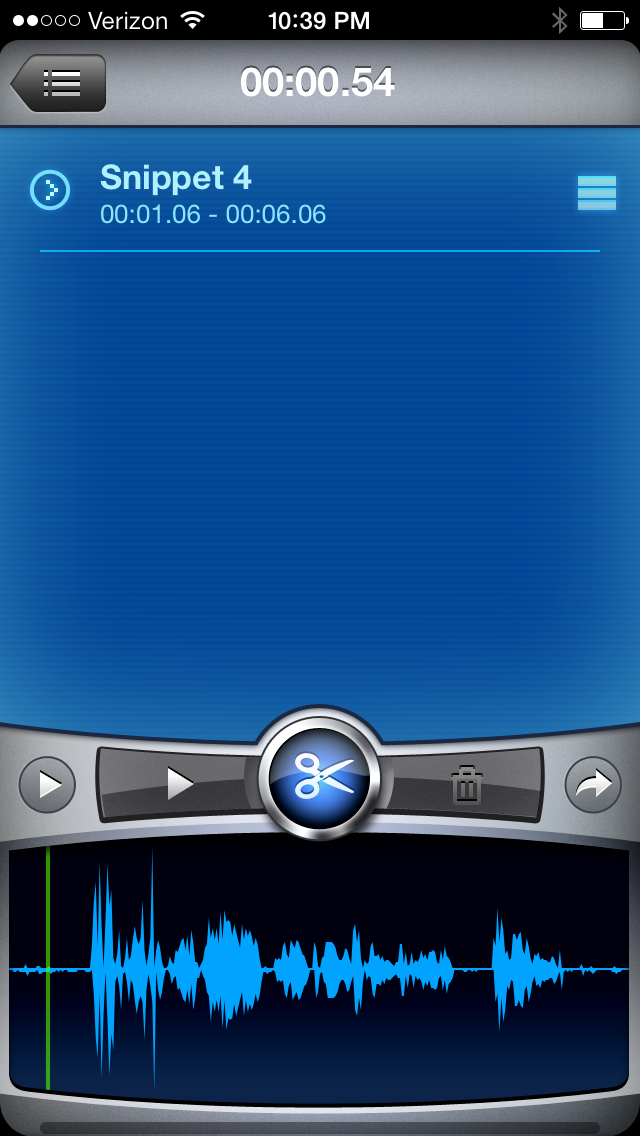
|
|
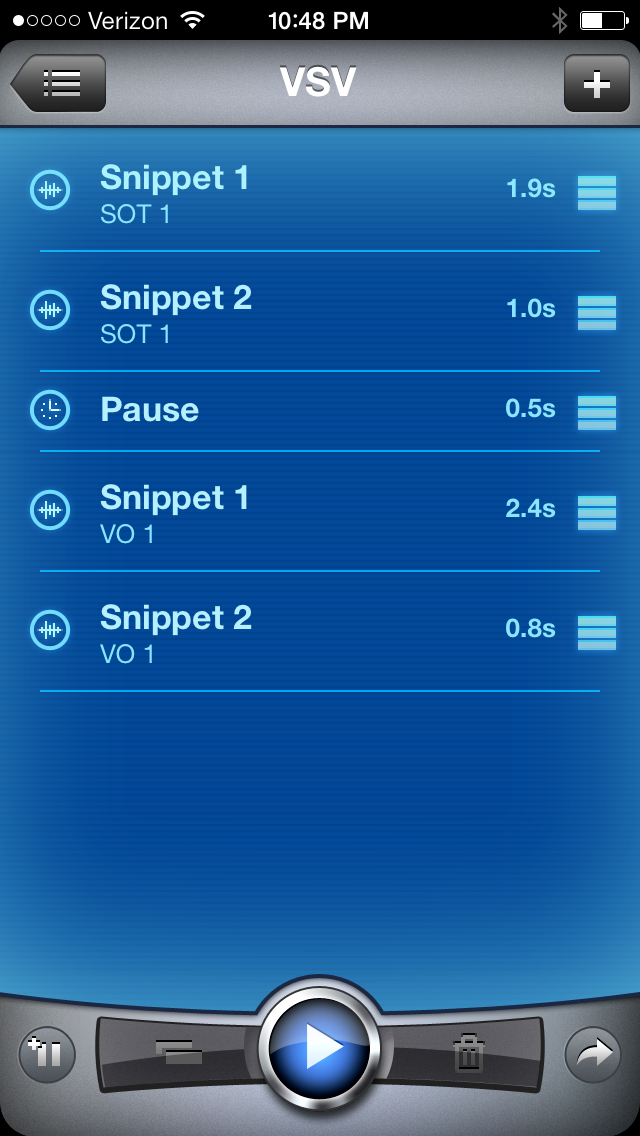
|
The app would be better if it included a way for users to create markers, so the editor/user can go back to certain soundbites without wasting time searching for the clip. Also, I would like the app to have the ability to rotate the waveform player to a landscape position. This way I can have a larger workspace for cutting up the wave.
Lastly, the arrangement capabilities are pretty dope. I can make a VSV quite easily. And I can cut my clips supper precise because the arrangement feature allows me to insert pauses between snippets.
I wish the app had some type of file converter, so I could send some of my files as mp3s, but that’s a minor problem.
Overall, the app is great for radio journalists covering breaking news or at the scene of an event. Theoretically a person can record and publish a whole audio piece with just one train ride.
|